
Collaboration may well be the buzz word of the year in the workplace. With more and more ideas about how best to join forces and use each other’s strengths positively, business collaboration has become an essential part of workplace collaboration all over the world.
This has only become more essential with the rise of remote and hybrid work, which has turned into the norm (and an expectation for many) over the last couple of years. In fact, 74% of U.S companies are now reportedly planning to operate on a hybrid basis.
But what are some of the best examples of collaboration and teamwork in remote and in-person offices? This workplace collaboration skills checklist includes:
We’re going to look at examples of teamwork in the workplace to see what role they play when building teams and collaborating in the modern workplace, and also examine the benefits of collaboration in the workplace.
1. Interactive displays
Interactive displays are one of the best ways that workplaces can collaborate to share ideas and concepts. Using the displays, it is easy to map out spider diagrams, have different ideas in different colours, and invite other people to share their thoughts – even if they aren’t in the room.
A device like an interactive display is essential for many offices. Groups can go into huddle rooms and, using the interactive displays, immediately showcase their ideas on boards. They are also able to include screenshots, search results and web content, which sets them apart from non-digital displays.
But the best way is how interactive displays make use of teamwork collaboration and how they seamlessly connect wirelessly to other devices, so your team mates can join conference calls remotely - even from the other side of the world if that’s where they are based!
This makes it the hands down best hardware to use for collaboration in the office.
Check out our range of Avocor interactive displays here.
2. Collaboration software
Many of the best cooperate collaboration trends are different types of teamworking software. Not only do these software tools help teams to stay organized and on task, but they can provide useful communication opportunities for staff who aren’t in the office. This is especially prudent as the workplace becomes more remote-focused.
Here are some of the main teamworking softwares that can help you to collaborate with both in-office and remote employees:
Trello: A free to use software that helps teams keep track of workflow, Trello is like an online to do list, where each task has a card that can be assigned to team members and moved around as it progresses.
Asana: This software uses Gantt charts and a calendar form to help team members keep track of due dates. The owner of each calander can assign tasks and every task has a chat, which keeps discussions organised.
Monday: Another workflow management tool, Monday has multiple ways to view different tasks, including a timeline and Kanban boards. It’s easy to add the entire team to a board and collaborate effectively.
3. Video conferencing (including Zoom, Microsoft Teams, Google Workspace, RingCentral)
Zoom is one of the most vital teamwork in workplace examples in business. In 2020, Zoom had a sudden surge in popularity thanks to lockdowns.
While these are now a thing of the past, Zoom still remains popular in work settings, partially thanks to the overwhelming rise of remote work post-lockdowns.
For hybrid teams, video conferencing tools like Zoom make it much easier to connect with workers who are not in the office.
Zoom is excellent for both one on one calls and group meetings. For larger groups, the speaker can mute all participants and people can unmute themselves when they have something to say.
The platform works across all devices, including laptops, phones and interactive displays, so it’s perfect for meetings when some people are in the office and others joining remotely (through an interactive display).
While Zoom is nowadays synonymous with remote meetings and conference calls, other apps used in workplace settings include Microsoft Teams, Google Workspace and RingCentral. Even FaceTime and WhatsApp have a place in some offices.
4. Hot Desking

Hot desking is a concept where employees no longer have assigned seating within an office, instead taking a desk somewhere different every day. Workers in these environments get to rotate through different spaces and as a rule the businesses have less rigid rules about exactly where each employee needs to be.
This impacts collaboration at work as it means that different people can work together on different days, depending on what projects are going on. It makes it more acceptable to bounce ideas off different people and collaborate in new ways.
Hot desking is increasingly popular with hybrid offices, as it means that any staff members who are in-office during any one day can sit together and collaborate. It also means that areas of the office where people aren’t sitting can effectively be “shut” and lights and radiators turned off, which can save money.
When deciding if hot desking is right for your company, certain things should be considered. This includes assessing whether the employees work in-office and what hours, thinking about business practices that may need to be confidential and working out whether the office works well with hot desking. It also should be something that all employees are comfortable with.
5. Avocor meeting room solutions

There are countless ingenious ways in which you can leverage meetings to ensure they are as productive and as useful as possible.
These meeting room solutions include things like:
Huddle rooms: these are small rooms, possibly with limited seating or an interactive display, where quick informal meetings take place.
6. Google
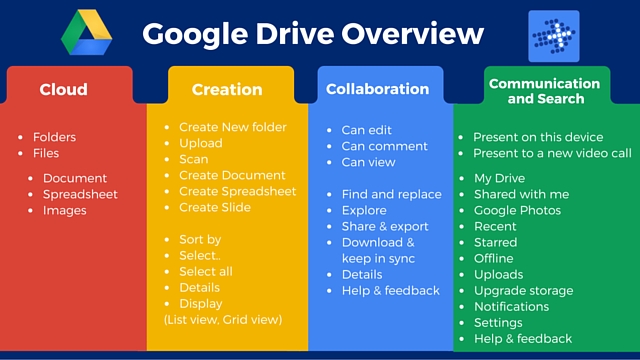
There are lots of ways to use Google for effective collaboration in the workplace. It’s free to use and easy to understand, making it ideal for all sorts of teams.
Think of Google’s office software as Microsoft, but online - so it’s perfect for hyrbid or remote workers. You can not only write documents using Google Docs, make spreadsheets with Google Sheets and Slideshows with Google Slide – but you can invite people to collaborate on them as well.
Google Docs is possibly the most used, and is a great way to collaborate with remote workers. It is possible to work together in real time, wherever the employee is in the world. You can also collaborate remotely using Google Sheets or even build presentations with employees in other countries through Google Slide.
7. Team building Days

While team building days won’t immediately help you resolve which advertising campaign to go for or assess what design software is working best, indirectly they help a great deal when it comes to office collaboration.
It’s no surprise that employees with a good rapport tend to collaborate better, and team building days are social opportunities to showcase team collaboration skills and help build positive relationships.
But that doesn’t mean team building days should be held in the local pub; it’s important that they contain activities that show people’s different skill sets and provide them with opportunities to learn how they can function together.
The ideal team building activity will show the boss where people’s strengths and weaknesses lie, and who works best in a team. They’re a crucial research opportunity that will really help a business in the long run.
And you don’t have to stay in the office, or even in your city – there are designated team building locations all over the country. Teambuilding.co.uk is a great resource to plan your team building day. Or, if your team is mainly remote, you could organize an online teambuilding day featuring quizzes and games on your video conferencing platform of choice.
Don’t be limited to collaborative examples above, create your own!
Conclusion

There are lots of ways to collaborate, build teams throughout the office, and bolster collaborative teamwork – even if half your team is remote. Using tools like interactive displays and Google Docs, it is easy to connect with those working in other places.
Furthermore, team building days and huddle rooms bring groups together. There are lots of great ways to collaborate in the workplace as evidenced by above collaboration examples of good teamwork, and this is just the beginning.
Keep up to date with all the latest from Avocor and partners and get information on upcoming events and exciting product news.
Speak to one of our product specialists and find the perfect solution for you.